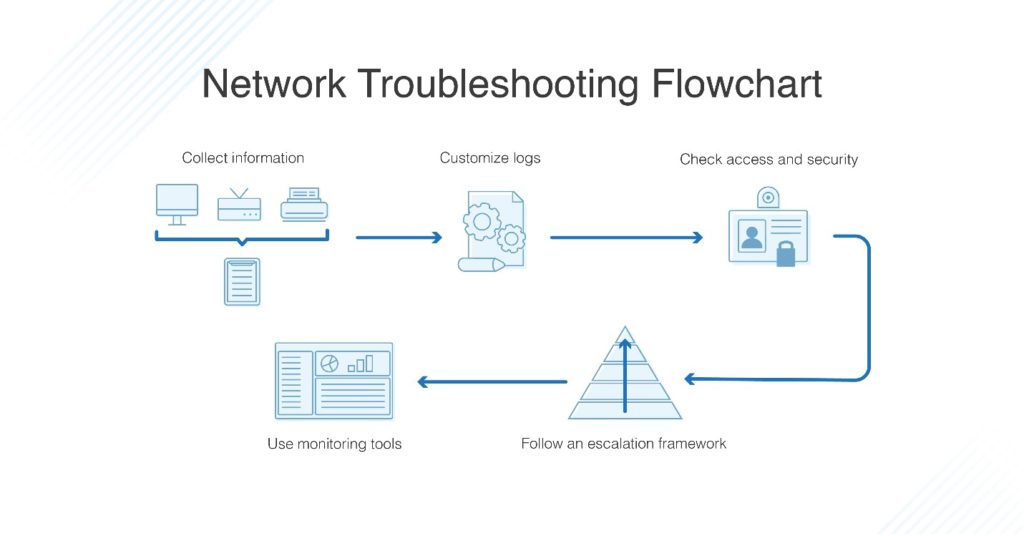PagerDuty have a great introduction to performing basic testing located at https://www.pagerduty.com/resources/learn/ping-network-testing-connectivity/ – their explanation is simple and clear!
There are a number of key hosts you may like to use when tracerouting or pinging within the QXTN network –
- Ping to 203.11.218.4 or 103.209.245.4 – these are server within our network that should always respond.
- If these return a “timed-out” error – please check where these timeout using a traceroute. Helpdesk will help decode the results and isolate where the issue lies.
- Ping 8.8.8.8 (Google DNS) or 1.1.1.1 (Cloudflare DNS) – these are well connected servers which should always respond.
- Try QXTN’s speedtest server – http://ms.qxtn.net/speedtest/