Very Important!! Please wait until your HestiaCP web interface allows your login. Then use the Client Area controls to Reboot VPS. This will complete the setup process. The VPS runs an update and check process every reboot, so the server may be slow for a few minutes each time it is rebooted.
Your newly installed Hestia VPS server is configured as:
- 1 CPU
- 2 Gb RAM
- 32 Gb Hard Drive
- Ubuntu 22.04.6 LTS
- Vesta CP
The HestiaVPS Heavy VPS Server is configured with greater resources:
- 2 CPUs
- 8 Gb RAM
- 100 Gb Hard Drive
- Ubuntu 22.04.6 LTS
- Vesta CP
In your New Server Information email, you will have been supplied with a username, password, HestiaCP link and an IP address. To get started, you can click on the link (please ignore the security warning – the secure certificate is a self generated one and can be replaced by you if it bothers you – send us a Helpdesk Ticket! ).
During the setup process, we have added a user account to HestiaCP with the username and password supplied. We also have set up a domain name, web server and mail server within HestiaCP based on the domain name you provided during the ordering process. Feel free to use this or delete it as required.
For each domain name you add to HestiaCP, please add a domain name in the Product Addons in the controlpanel area. These will be added to the eHosting.company DNS servers. Please delegate the domain name ( see https://www.domainregistration.com.au/infocentre/info-domain-delegation.php for information to:
- ns1.ehosting.company
- ns2.ehosting.company
Please note that these two domain name servers cannot be used as name servers for browsing the internet and should only be used for the intended purpose of domain name delegation.
You can (and should) ssh to your server via Putty or similar as per the username, password and address in your New Server Information email – you have the ability to use sudo to access superuser privileges for updating, maintaining and rebooting your server. At very minimum, on a regular basis (every 1, 2 or 4 weeks depending on how paranoid you are) please update and reboot the server. You can achieve this by the following command sequence:
sudo apt update sudo apt -y upgrade sudo apt autoremove sudo shutdown -r now
These commands will update all installed packages, remove any unnecessary ones and then reboot the server.
Please note that ehosting.company is not able to assist with maintenance or upkeep of your server and should you damage your server via use of superuser privileges, we will be unable to repair it. We may be able to restore a backup, however you probably will need to reinstall onto a replacement server. The server has an admin user qxtnmanage which is by default enabled. This allows ehosting.company (and parent company QXTN) to complete admin duties in an emergency situation. Please do not disable or delete this account.